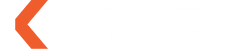Are you experiencing issues with the USB C to HDMI connection failing and slowing whatever you are trying to accomplish by connecting them? Are you becoming upset with how poorly USB C to HDMI functions? Simply continue reading if you answered "yes" to any of the aforementioned questions. In this article, we'll go over the reasons why connecting a USB Type C to an HDMI cable doesn't always work.
What Are Some Types of HDMI to VGA Adapters?
There are several types of HDMI to VGA adapters available, each with its own unique features and capabilities. One common type is the standard HDMI to VGA adapter, which simply converts the digital HDMI signal to an analog VGA signal. This type of adapter is typically affordable and easy to use, but may not support high-definition resolutions or advanced features.

Another type of USB C HDMI to VGA adapter is the active adapter, like the USB-C To HDMI 2.0 4K 60Hz And VGA Adapter With MST Dual Monitor V1126A, which includes additional circuits to boost the signal and enable higher resolutions. This type of adapter can be more expensive than standard adapters, but is generally more versatile and reliable.
Some HDMI to VGA adapters also include built-in audio support, allowing you to connect your HDMI device to a VGA display with integrated speakers or audio output. Others may include additional ports or features, such as USB or Ethernet connectivity, to expand the functionality of your display.
Ultimately, the type of HDMI to VGA adapter you choose will depend on your specific needs and requirements, as well as the compatibility of your HDMI device and VGA display.
Why Your HDMI to VGA Adapter is Not Working
There are several reasons why your USB C HDMI to VGA adapter may not be working. Firstly, it could be an issue with compatibility. Some HDMI to VGA adapters are not designed to work with specific devices or operating systems. Secondly, it could be a problem with the wiring or connector itself. Poor quality adapters or damaged connectors can prevent the transfer of data, leading to a lack of signal. Finally, the issue could be with your computer or device's settings. You may need to adjust the resolution or refresh rate to ensure that the adapter works properly. It is always best to ensure that you have a high-quality adapter and that you follow the manufacturer's instructions carefully.
HDMI to VGA Adapter Not Working - How to Troubleshoot
As our multimedia devices continue to evolve, we often find ourselves needing to use adapters to connect them to other devices. One popular adapter that is widely used is the HDMI to VGA adapter. However, there are instances where this adapter doesn't work as expected, which could be frustrating. In this blog, we will discuss some common issues that may cause HDMI to VGA adapters not working and how to troubleshoot them.
One of the most common reasons HDMI to VGA adapters may not work is compatibility issues. Ensure that your USB C HDMI to VGA adapter is compatible with both your source device and the display device you are connecting to. You need to check the specifications of both devices to determine if they are compatible with the adapter.
It is crucial to ensure that the adapter is connected correctly and tightly to both the source and the display device. Sometimes, an incorrectly inserted cable can cause the adapter not to work. Check to ensure that the HDMI cable is firmly connected to the adapter and the VGA cable is connected to the VGA port.
If your HDMI to VGA adapter is still not working, check the HDMI and VGA ports. Sometimes, the ports may be dirty, or there may be debris obstructing the connection. Use a cleaning tool, and gently clean the ports to ensure they are clear of any debris. Trying other functioning ports also reduces the likelihood of the issue being with the adapter itself.
The drivers on your device could be causing the USB C HDMI to VGA adapter to stop working. Ensure that your drivers are sound and up to date. Go to the device manager and check for driver updates. You can also check manufacturer websites to ensure that you are using the latest drivers.
VGA only supports a limited range of resolutions, and if the source device's resolution is too high, it may not be compatible with the adapter, causing it not to work. Check the resolutions of both devices and ensure that they are compatible with the adapter you are using.
So, if your USB C HDMI to VGA adapter is not working, check the compatibility of your devices, ensure the adapter is connected correctly, check the ports, update drivers, and confirm the resolution. With these steps, you can quickly identify and fix the issue with the adapter and get back to watching your favourite shows on the big screen.