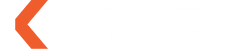USB 3.0 to SATA III Dual Bay HDD/ SSD Docking Station with UASP & Offline Clone Y-3026
5Model no. Y-3026, Y-3022
Dual Bay Hard Drive Docking station supports offline cloning, lets you duplicate or clone 2 Hard Drives without a computer host easily!
How to Clone a Hard Drive:
1. Plugin 2 hard drives, and identify the Original Disk and Target Disk.
2. Connect the power supply then switch on the power.
3. Easily press the "clone" button, then the offline clone will start
Support 2.5''/ 3.5'' SATA I/ SATA II / SATA III HDD SSD (up to 2 x 18TB)
Support USB 3.0 data transfer rates up to 5 Gbps, backward compatible with USB 2.0/1.1.
Support UASP (USB Attached SCSI Protocol) , provides faster transfers up to 70% faster read speeds and 40% faster write speeds over traditional USB 3.0.
Offline Clone: The docking station can operate offline cloning independent from a computer. Easy to duplicate data from one to another hard drive.
Automatic sleep mode after 30 minutes of inactivity saves energy.
Stable electricity supply, with a 12V 3A power adapter.
With LED indicator, lights on when power on.
Plug and play, no driver required.
Premium aluminium alloy casing for greater durability and better heat dissipation during full loading.
Kindly Remind:
- Target Disk must contain more space than Source Disk.
- Any bad sectors on the drives in use may prevent HDD duplicator and cause overheating, which damages to the station.
- Do not try to insert or withdraw HDD or SSD when another hard drive running.
- Highly efficient 12V3A power supply makes sure a stable and reliable energy supply.
- The hard drive is recommended to format Mac OS Extended (Journaled) when using on Mac.