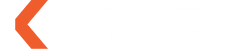CFH-S15 HD 350' Rotational Wifi Video Camera
SGD 49.00
SGD 0.00( / )
Tax included.
You can setup multiple cameras to your iSecurity+ account. Enter your existing iSecurity+ username and password, and proceed with setup. Download the iSecurity+ App from the Apple App Store or the Google Play store. Power your camera and wait for the LED at the back of the camera to blink red and...
Categories:
You can setup multiple cameras to your iSecurity+ account. Enter your existing iSecurity+ username and password, and proceed with setup.
- Download the iSecurity+ App from the Apple App Store or the Google Play store.
- Power your camera and wait for the LED at the back of the camera to blink red and green.
- In your phone or tablet, open the WiFi settings.
- Connect to the camera’s WiFi, CFHV15XXXX - where XXXX are the last 4 digits of your camera’s Mac ID, as found on the back sticker of your camera.
- Launch your iSecurity+ App. Your app should take you through the remainder of the setup process.